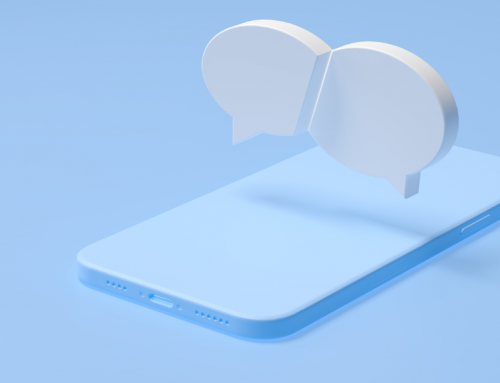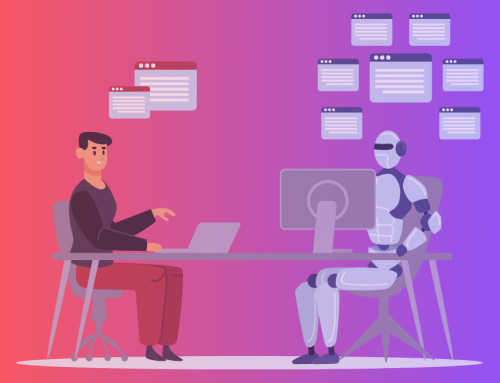Real estate transactions are complex. They require superhuman levels of organization, accountability, and attention to detail. Managing all of this in a filing cabinet, or in Excel spreadsheets…if you’ve tried it, you know it’s utter madness.
To manage and coordinate your real estate transactions, you need to go digital with powerful software. And the best type of software you can use is a real estate CRM—one that allows you to automate a huge portion of the work. You need software that will do things like:
- Remind you to request missing documents
- Send personalized emails on your behalf
- Automatically update a contact’s tag from Lead to Client
Here are 7 reasons why using a real estate CRM (one with powerful automation features!) will make transaction management a lot easier.
1) WORKFLOWS ensure that you stay on process.
The best real estate CRMs enable you to put your process—that is, every single detail you manage for every step of the transaction—into workflows. Once you’ve created a workflow for your transaction management process, you can use it over and over again (and continue to improve it). This is how you ensure that nothing falls through the cracks and that you follow the same proven process every time.
In Realvolve, for example, you might have a Listing Transaction workflow. Within this workflow, you can create activities for each step of the listing transaction process. Each activity can be assigned to a member of your team and given a due date.
2) DYNAMIC workflows allow for a Plan B.
Additionally, you’ll want to make sure your CRM allows you to create dynamic workflows. Unlike linear workflows (do task A, then task B, then task C…), dynamic workflows allow you to account for the many hiccups that will occur during the transaction. For example, what if the appraisal comes back low? You need to have a contingency plan set up, with a whole series of tasks that need to happen.
Here at Realvolve, this is the image we use to explain this concept to new users:
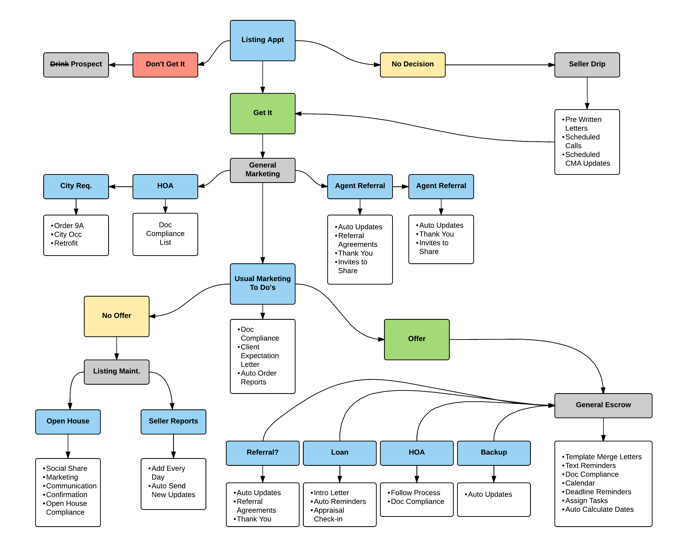
3) Automated EMAIL TEMPLATES save time.
Within workflows, you can set up a variety of different automated tasks. One of the biggies is setting up automated emails. Not only is this a huge time-saver, but it also helps you stay on top of your communications.
You can create an email template that uses merge fields to pull in info from your database (a contact’s name, a listing address, important dates, etc.). Then you can schedule the email to send based on a specific date (December 1) or a conditional date (7 days before close).
There are millions of ways to use the automated email feature, but here’s one example: Create an introductory email from your assistant, and schedule it to send immediately after the buyer/listing agreement is signed—“Hi, my name is Emily and I am the administrative assistant for [[agent]]…”
This is one of Gary‘s favorite tips…it’s smart because it means that the first time the client hears from your assistant isn’t when they’re yelling at them to send in missing documents!
(In Realvolve, you can even record videos to include in your email templates—learn more about our integration with BombBomb.)
4) CHECKLISTS help you stay on top of documents.
Paperwork, paperwork, paperwork. Every real estate transaction requires so much of it.
In a CRM, you can use checklists to keep track of all the documents that need to be completed. Here’s an example of how this works in Realvolve:
- In your Listing Transaction workflow, one Activity can be called Review All Documents.
- Within this Activity, you can have a checklist of every document that needs to be completed by the client.
- As you confirm that each document is complete, you can check it off.
- You can also have an automatic email set up to send regarding any documents that have not been marked as complete in your checklist—this email can be scheduled to send as deadlines approach and can use merge fields to automatically list which documents are being requested.
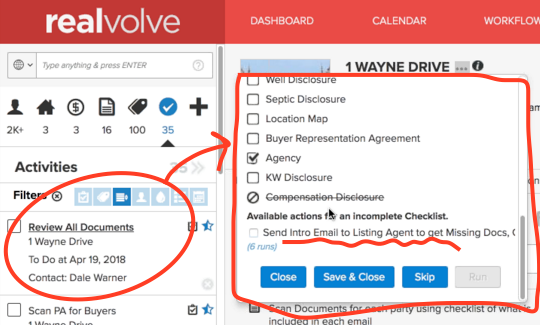
5) GROUPS allow you to quickly customize a transaction.
Every transaction is different. Some buyers will be using an FHA loan; others will use a conventional loan. Some homes will have a septic tank, while others will be hooked up to the sewer. These different scenarios come with different tasks that need to be completed.
In Realvolve, you can create Groups to categorize different types of activities. For example, you might have a Group called HOA, and it will include all activities required when a homeowner’s association is involved.
At the start of each new transaction workflow, you can select which task groups apply, and your workflow will automatically populate with the appropriate tasks.
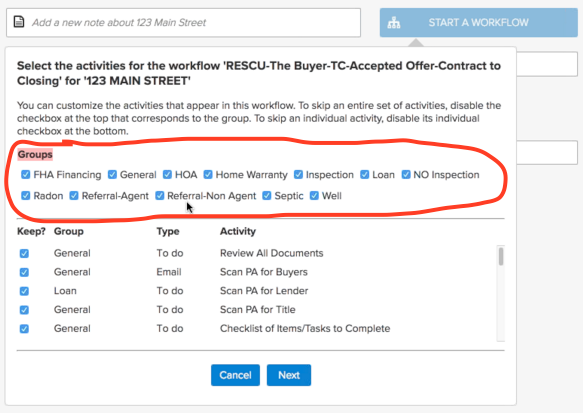
6) Your TC can GO ON VACATION without everything falling apart.
When you use a real estate CRM with workflows, everything that needs to be done is already spelled out. So if your transaction coordinator goes on vacation or calls out sick, someone else can easily step in and take care of everything.
It doesn’t matter if that person has never been on the management side of a transaction—if you have it set up right, every email that needs to go out will be pre-written and scheduled to send, every person who needs to be called will be listed (along with a phone number and a note telling you what to say), and any other task that needs to be done (drop off lockbox, order signs, etc.) will be added to that day’s To Do list.
In Realvolve, you can view one big list of all your activities (pictured below) OR click into a transaction to view that individual To Do list.
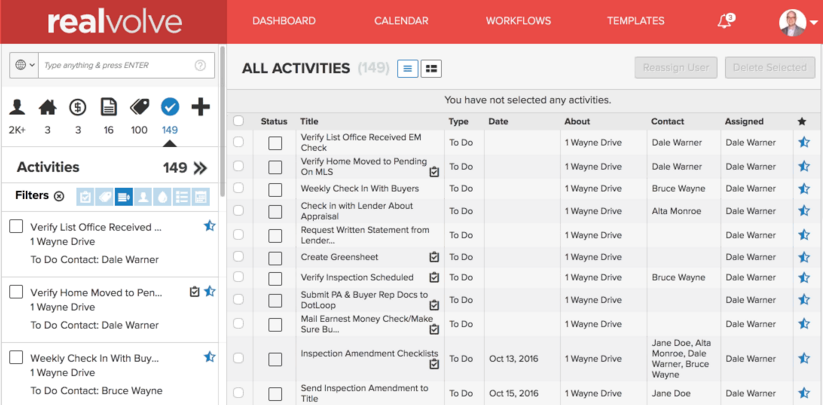
7) You can be ACCOUNTABLE for every piece of the process.
In our recent webinar on transaction management, Dale Warner explained the importance of taking responsibility for everything that happens during a transaction.
For example, it’s the loan officer’s job to select a settlement agent to do the title work and closing. But you can make it your job to double-check that this actually gets done. Using your CRM, you can set up an email template to send to the loan officer if that item has not been marked as “complete” by a certain date.
When you take responsibility for every single detail of the entire process (even for those details that should be handled by someone else), you guarantee that nothing slips through the cracks. And from the client’s point of view, that makes you a superhero.
As you can see, there are many benefits to using a CRM to manage your real estate transactions:
Automation features (workflows, emails, checklists, etc.) save time and ensure that nothing slips through the cracks. Dynamic workflows allow you to set up contingency plans, and Groups allow you to quickly customize each new transaction. If your transaction coordinator goes on vacation or calls in sick, anyone capable of using a computer can hop in and take the reins.
And last but not least, your CRM will enable you to be accountable for every single task that must be completed, whether it is assigned to you or to another party member. (Yes, we’re giving you permission to be a control freak.)
When you use a CRM to manage your real estate transactions, your job will be easier, your clients will be happier, and you’ll have more time and resources available to enjoy your life.
Learn More
Check out our latest webinar to learn how one real estate team uses Realvolve to automate their entire buyers’ transaction-to-close process!