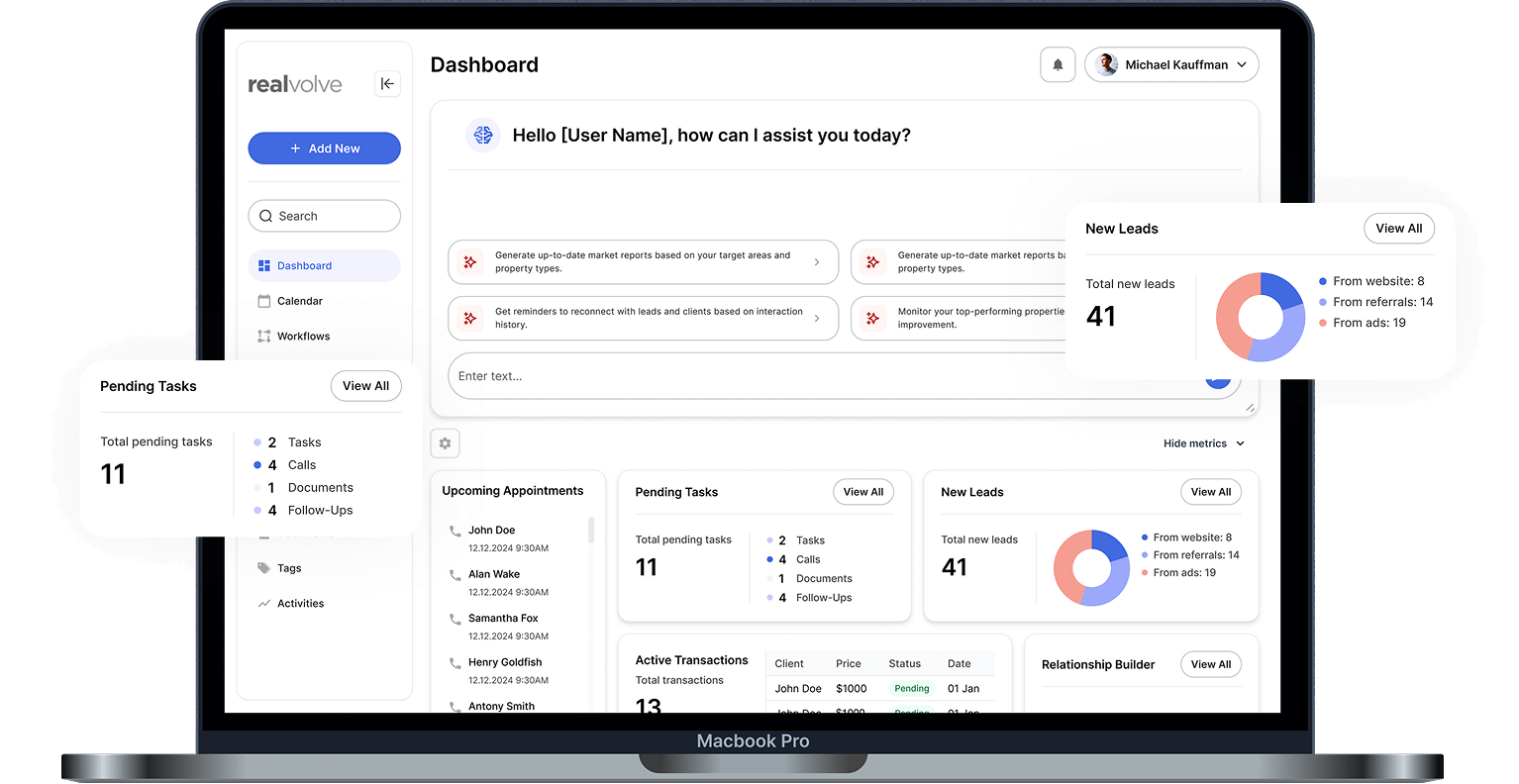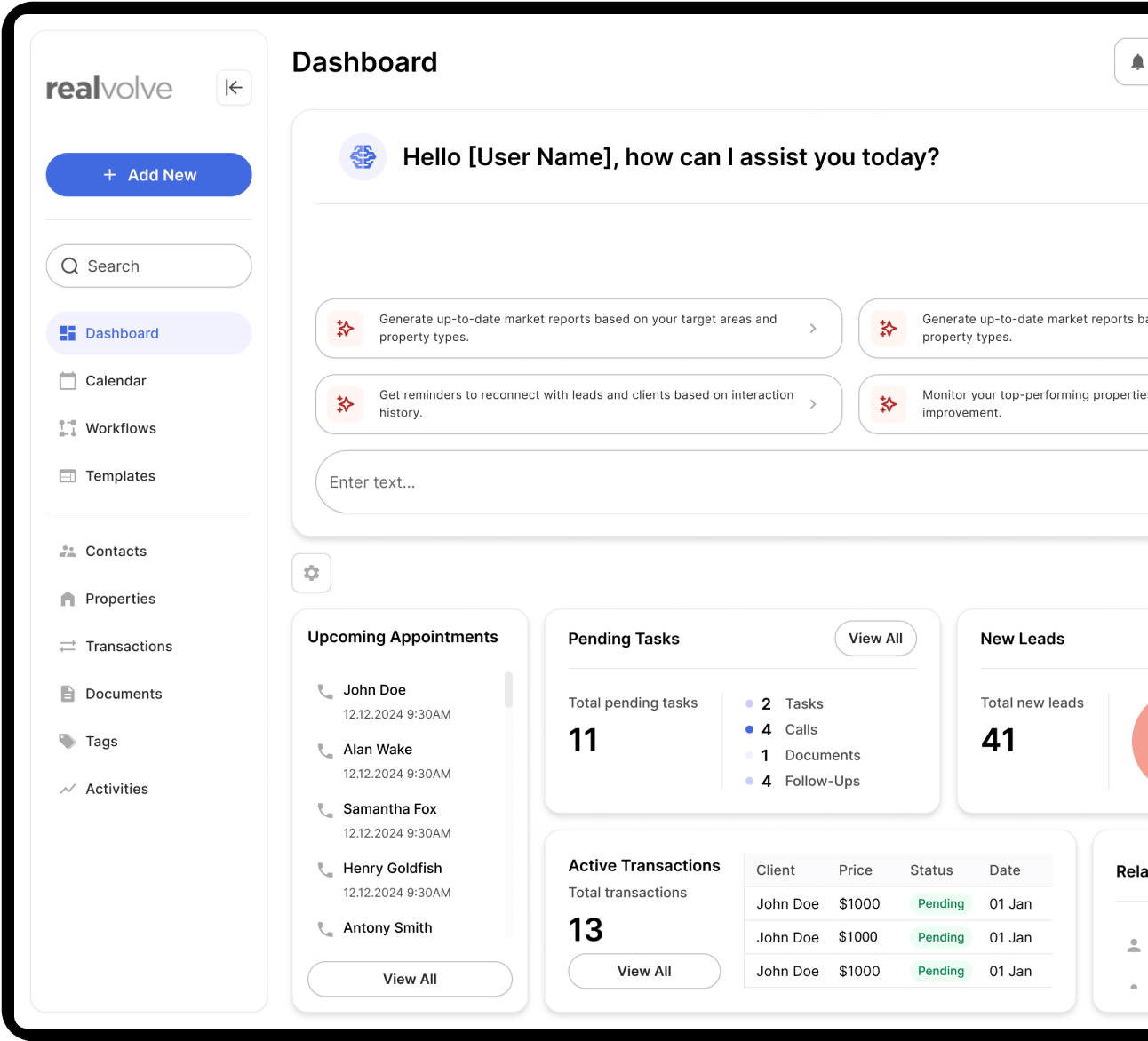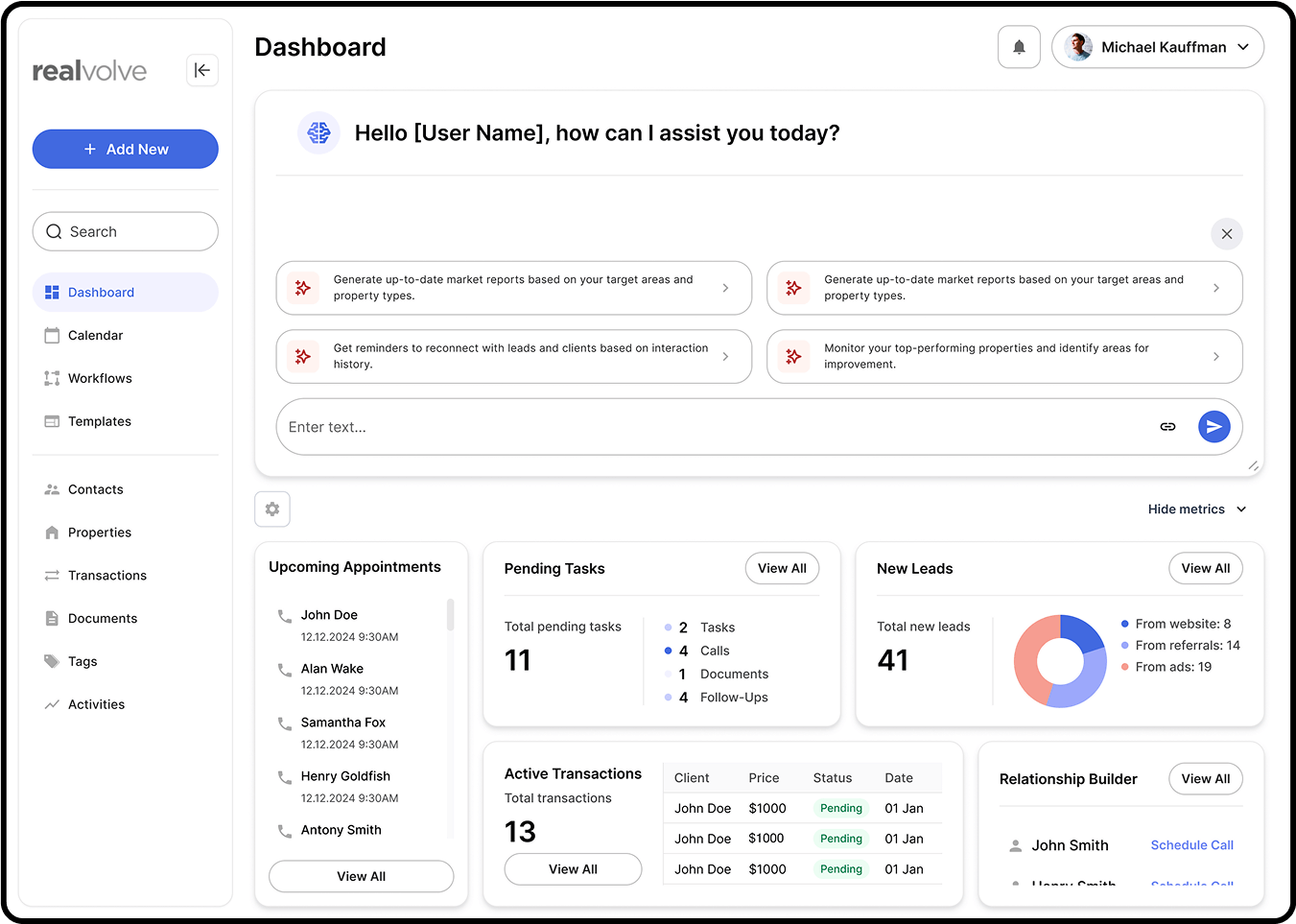Build your business on the foundation you’ll never outgrow.
You’ve built a business that fuels your life — now give it a foundation that grows with you. Realvolve is your permanent home for clients, workflows, and growth — evolving as you do, and built to last for the life of your career.