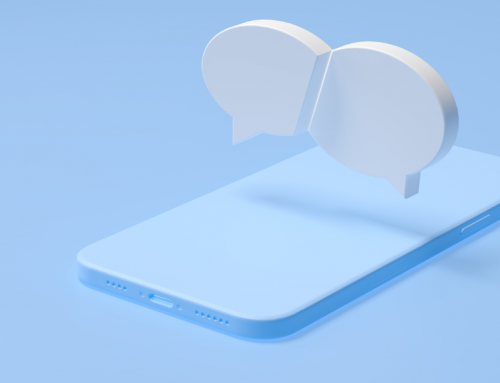Your automation technology is like having an overachieving assistant with a really unhealthy work-life balance. This assistant works all day and all night, never missing a deadline or an appointment, constantly popping his head in to remind you of your next meeting, and totally geeking out over data entry. He sends 90% of your emails. He always has your daily list of prospects to call (and a pre-written script of what to say to them).
But this assistant of yours has some faults. He doesn’t know that Stacye should actually be Stacey, he doesn’t know how to make restaurant recommendations for your recently relocated client, and he can’t actually talk to anyone. Because he’s not human; he’s just a long string of powerful—yet lifeless—code.
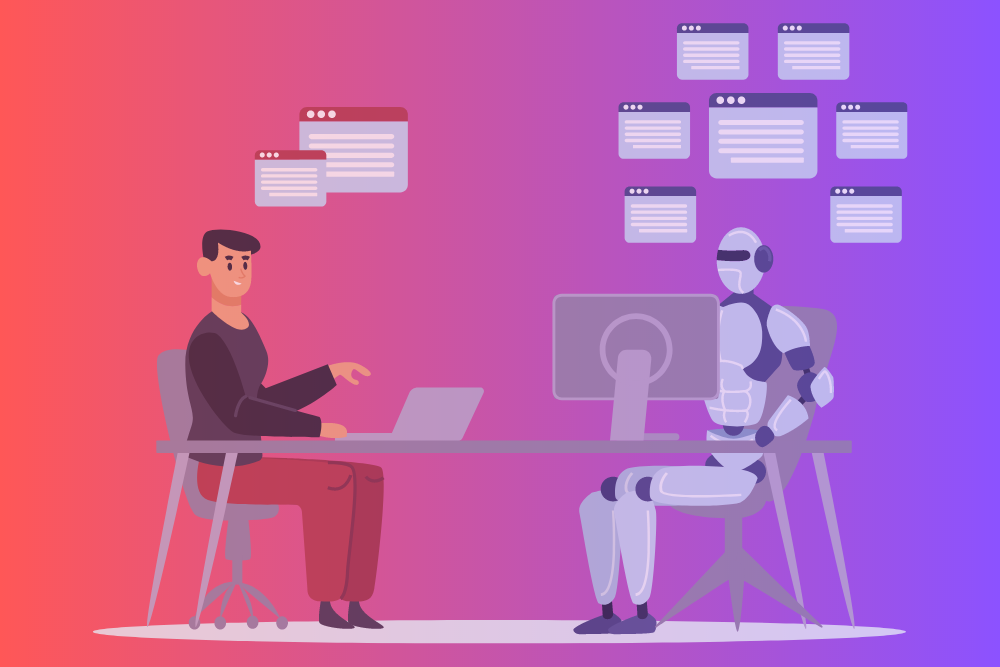
It’s up to YOU to make sure your automation for your real estate business still has a human touch. In this blog post, we’ll look at 9 ways to do that.
But first, let’s have a quick definition of “automation technology” to make sure we’re all on the same page.
What is real estate automation technology?
Automation allows real estate agents to delegate certain manual tasks to their tech tools. Typically found in robust CRMs like Realvolve, automation technology can do all sorts of things on your behalf: send emails and text messages, tag and un-tag contacts in your database, remind you of upcoming appointments, etc.
This kind of tech also goes by the name workflow automation, which basically means you can map out entire business processes, press Start, and your automated workflow will ensure that everything happens when and how it should.
With the right workflow automation system, you can automate every aspect of your business: internal operations, sales and marketing, and transaction management.
Now, onto our main topic—how can you leverage these powerful automation tools without sacrificing the human element?
9 Ways Real Estate Agents Can Balance Automation With A Human Touch
1) Recalibrate your mindset about automation and technology. Remember, it’s not here to replace you; it’s here to help facilitate your important relationship-building work. When you allow your technology to do tedious manual tasks for you, you have more time to spend face-to-face with your clients.
2) Keep your data accurate and up-to-date. Make sure there are no misspelled names or other typos, and fix any data that was submitted in all caps. When you send automated emails to these people—and use a data field to pull in their first name for a more personalized message—weird spelling and formatting will be a dead giveaway that this email was sent by a robot.
You should also be sure to update client information any time you start or close a transaction, or if you learn of changes through other means. Did you see on Facebook that one family had a new baby? Got divorced? Moved out of state? Update your database ASAP so your future interactions with those people will be more accurate and meaningful.
3) Segment your database so you can customize your messaging. To make your messaging feel personal and human, different categories of people should get different messages. Cold leads—think people who are just browsing Zillow for fun and happen to click on one of your listings—should get an automated, non-intrusive email from you. But warm leads who favorited several listings on your website should get an auto-responder text from you—followed by a phone call as soon as possible.
You can segment your database using:
- lead sources (website, referral, Zillow, open house, etc.)
- lead stages (know, like, trust)
- lead status (cold, warm, hot)
- custom tags (buyer, seller, married, kids, renter, dog owner, Eagles fan, etc.—whatever is helpful and relevant to you)
4) Use templates to insert names and other personal details into emails and text messages. This might seem like an obvious one, but make sure you’re leveraging this type of personalization if you have the tools! Using personalization in email subject lines has been shown to increase open rates by as much as 50%!
5) Choose a select group of VIP clients to receive above-and-beyond outreach. Create a “VIP Past Clients Workflow” for 12-36 of your most valuable past clients, and use this workflow to facilitate really personal touches to just these people. They should still be receiving your automated messaging (monthly newsletter, home anniversary pop-bys, etc.), but work it into your process to spend a little extra time connecting with these VIPs. You can’t invite all of your past clients out for one-on-one coffee catchups, but you can do it with one or two people each month.
6) Leverage a service like Handwrytten or Scribeless to automate handwritten notes. Nothing shows that you care more than a handwritten note delivered by snail mail—but you probably don’t have time to do it all yourself. Fortunately, you can pull a mailing list straight from your database, type up your message, and send it all to one of these handwritten card services!
7) Show your smiling face as much as possible. The pandemic made it difficult to get face-to-face with clients and prospects, but it also forced us to find new ways to create human connections. Incorporate those new ideas into your automated marketing and lead nurturing—create a library of short, personal videos that can be sent as automated texts (e.g., “Just wanted to wish you a Happy Birthday!”); create a step in your workflow to FaceTime your past client (rather than a regular audio call); and include a smiling headshot in your email signatures.
8) Use the “send manually” option for automated emails. In Realvolve, when you’re setting up an email as one “Action” in your automated workflow, you have options for how that email will go out—automatically or manually. When you select “Send manually (with preview),” you still get the automation aspect—your workflow notifies you that it’s time to send the email, and it shows you the email already written. But you, with your magical human touch, get to add a quick personal message to the beginning—Hi Josh, it was so great to bump into you at the coffee shop yesterday!
It’s a beautiful balance of automation and authentic human connection.
9) Make sure a lot of your automation is reminders or prompts for YOU to do something. As discussed in #8, automation isn’t just about emails and texts that send themselves. Much of your automation should be prompts for you to do something—Call this person and use this script; Send a happy birthday video text to this “A” client; Drop off home purchase anniversary gifts to these past clients this month. Your automation is just the facilitator, making sure you do it correctly and at the right time.
Make automation feel even more human with the 4 Ds
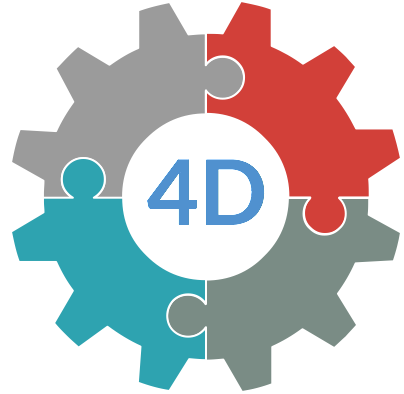 To make automation feel as authentic and human as possible, Realvolve has developed something called 4D automation. These are 4 ways for automating when a task happens in a Realvolve workflow. The 4 Ds stand for specific Dates, time Delays, Decision points, and Done tasks:
To make automation feel as authentic and human as possible, Realvolve has developed something called 4D automation. These are 4 ways for automating when a task happens in a Realvolve workflow. The 4 Ds stand for specific Dates, time Delays, Decision points, and Done tasks:
- You can schedule something to happen on a specific date. (May 5)
- You can schedule something to happen after a delay. (3 days later)
- You can provide options (decision points), allowing you to choose what happens next based on how things are going. (Resend follow-up email -OR-Send SMS text?)
- You can hold an activity so that it’s assigned to you as soon as the previous task is completed (done).
By combining Realvolve’s 4D automation with your personality-infused email templates, clients will have no idea whether it’s the system sending them updates or your team doing it manually. The timing is more realistic, more human, and more relevant. Learn more at Realvolve.com/consult.