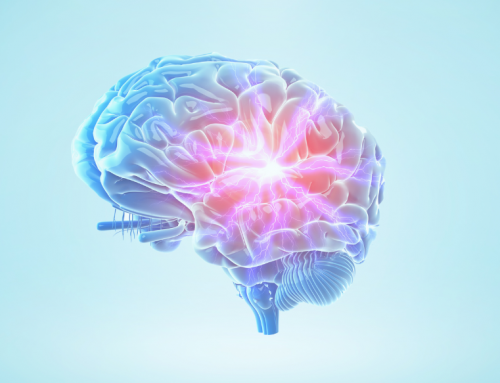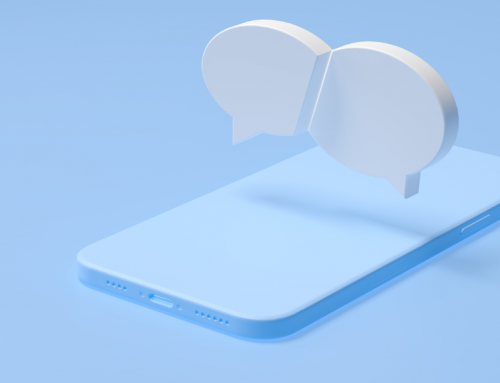There are hundreds of real estate CRMs out there. Some are simple databases for managing contact information. Others are robust all-in-one systems that include features for lead generation, lead nurturing, transaction management, and sales tracking and forecasting.
But only one of these CRMs is the best for you.
To help you find your perfect match, we’ve put together this guide, which is broken down into 3 parts:
- How to create a list of the CRM features you want…and the challenges you face
- The best ways to research CRMs
- Questions to ask a CRM sales rep
Let’s get started!
Part 1: Identify your needs
To find the best CRM for your team, you must start by identifying your needs.
Make a list. Jot down the CRM features you know you want: Easy import/export of data, automated drip email campaigns, email template builder, etc.
You should also include any capabilities that you’d like to have in a CRM, even if you have no idea whether they’re actually possible.
Once you’ve made a wish list of CRM features, switch up your thinking. Instead of focusing on the features you want, think about your business needs—your challenges, your pain points. Even if it’s something you don’t think a CRM could possibly help with, include it. You never know.
When you start reaching out to CRM companies, you can present them with this list and allow them to tell you which challenges they can solve.
Part 2: Do not take research lightly!
Your CRM is going to be an important investment for your real estate team, so make sure you do this research thing right.
A good starting place is to ask other successful team leaders if they would recommend their CRM—ask your local friends, and pose the question in any relevant LinkedIn or Facebook groups. And a good ol’ fashioned Google search for best crm for real estate teams will provide plenty of articles in which third-party websites have ranked their picks for the best CRMs of the year.
Once you have a list of CRMs you’re interested in, do a deep dive. Watch their training videos and webinar replays. Read customer testimonials. Read reviews on third-party blogs and websites.
Part 3: Ask the right questions
When you sign up for a phone call or demo with a CRM sales rep, make sure you have a list of questions prepared. Here are 12 good questions to ask to decide if a CRM is right for your team:
1) Is this CRM designed exclusively for real estate? If not, does it have features tailored specifically to real estate?
Don’t choose a CRM that will require you to make adjustments to how you do business.
2) How will this CRM accommodate my growing team as my business evolves?
Remember to think ahead. Make sure the CRM is robust enough to serve you well after your agency matures.
Be on the lookout for a CRM company that teaches you how to use the CRM to grow your company. Realvolve, for example, regularly produces webinars in which successful real estate team leaders share how they used Realvolve to transform their businesses.
3) What can be automated?
Most CRMs will have some sort of automation. Some CRMs’ automation will be simple—a linear drip campaign that staggers a series of emails one week apart. Other CRMs provide dynamic workflows that will adjust as hiccups inevitably occur during transactions (Realvolve’s 4D automation will blow your mind).
4) What can be customized?
Can I create my own tags? Edit emails and text messages? Build email templates? Create custom fields?
5) What integrations are available?
If this CRM doesn’t replace certain software you’re already using, find out if there is an integration. For example, Realvolve users can take advantage of an integration with BombBomb, a service that allows them to send video email messages.
6) Are there any additional fees?
How much does it cost for an individual user vs. a team? Does the price change depending on how many contacts you have in your database? Is there a cost for installation?
7) How long does it typically take to learn the software? How “tech-savvy” do I need to be? What resources are available to help me with onboarding?
The best CRM companies will provide training documents, video tutorials, in-person training sessions, and onboarding services.
8) What kind of ongoing support and training is available?
Is there 24-hour support? How many different ways can you contact the support team—email, live chat, phone? Can they do screen shares to show you exactly how to do something?
Are there support articles on the website? Video tutorials? FAQs?
Is there a customer success program to help users make the most of their CRM investment? Frequent live webinars? Helpful blog posts? Maybe even an in-person training class?
9) How often is the CRM updated?
Technology evolves constantly, and at a rapid pace. Make sure the CRM company you’re signing up with has a history of making updates to the software to help its customers stay relevant.
10) Is there a mobile version of the CRM?
A mobile app—or, at least, a mobile-friendly version of the platform—is crucial for today’s real estate team.
11) What security and backup measures are in place?
Ask how often the database is backed up (twice a day is a good standard to measure by). Ask if there has ever been a security breach.
12) What does this CRM not do?
Every CRM is going to have some limitations. The best CRM companies will be upfront and honest about these.
Is Realvolve the best CRM for your real estate team?
Realvolve is the CRM company that’s focused on helping agents scale. Our powerful workflows allow you to automate every aspect of your business, ensuring that nothing falls through the cracks and that you consistently deliver an exceptional client experience. More than “just a CRM,” Realvolve provides the tools and resources agents need to grow their businesses.
Start a free trial now to learn more about Realvolve and decide if we are the perfect CRM for you!