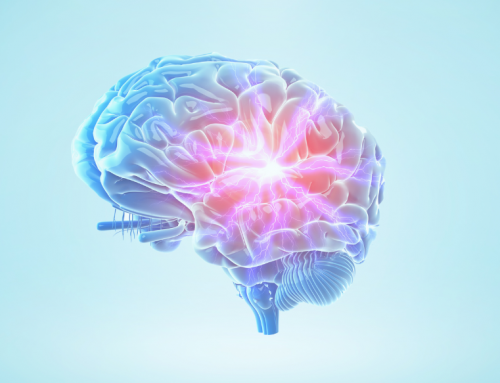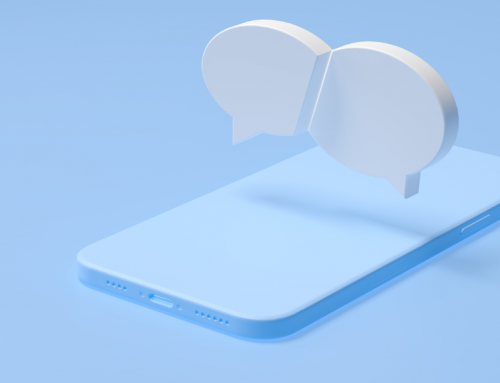I’ll be transparent here—we send a lot of emails at Realvolve. And every single email is purposeful and sprinkled with a bit of passion. Why? Because we are able to plan, track, and evaluate the effectiveness of our email marketing campaigns with something as simple as an Excel spreadsheet…
We wanted to give you a behind-the-scenes look at how we go about our email campaigns. Because we know if you’ve ever tried to plan a real estate email marketing campaign, but didn’t have the right tools or metrics, you might have wanted to pull your hair out at least once or twice.
Maybe you didn’t have enough time to properly tag your contacts (in Realvolve) or segment your lists, so you knew your clickthrough rate was gonna totally suck. Or you were planning several email campaigns (Halloween, Thanksgiving, Hanukkah/Christmas, etc.) at once, so keeping track of all of the details for each was kind of like trying to juggle while skateboarding while accomplishing your 50-leads-a-day goal.
Can you relate?
Download the free Realvolve email planning and tracking template here.
In my experience, email marketing requires a lot of attention to detail. Sometimes it’s just plain tricky to stay organized, especially when you have so many tasks to keep track of and get done everyday. Email campaign planning is an art and a science.
Organizing Your Email Marketing Campaign Strategy
The best way to prevent mediocre email marketing is to get organized. When you’re having difficulty managing all of the moving parts of your email campaigns, it’s hard to be proactive and strategic about what you send. This ultimately means your campaigns will be far less fruitful in terms of generating opens, clicks, and potential clients.
The problem gets worse the more email campaigns you need to plan and send. To get organized here at Realvolve, our team came up with what we think is a pretty neat email marketing planning template that helps us (and hopefully you, too) keep track of which emails you’re sending to whom, the various A/B tests you’re conducting, and the high-level results of each email you’ve sent.
We use it as an all-in-one checklist, a calendar, and a communication tool.
Since it’s based in Excel, you and your team can customize it and use it with Realvolve or any other email/CRM platform.
Give it a shot! There are descriptions and tips to help you get started right away. It’s a glimpse into how we operate and use workflows when it comes to our email marketing campaigns.
Let us know what types of tools you use by leaving us a comment below.