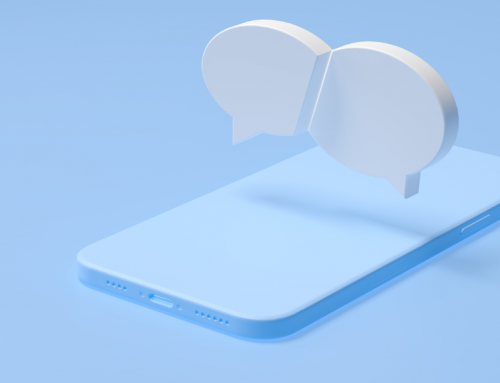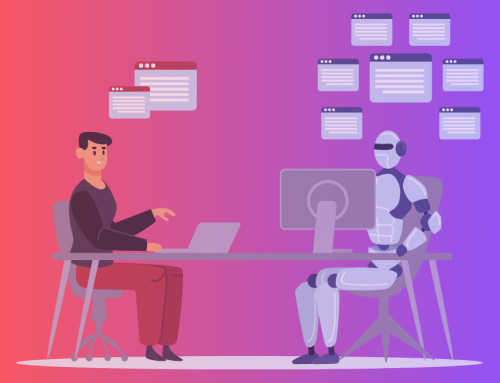The beta version of our ChatGPT integration is now available in Realvolve. Click here to watch the tutorial and learn how to gain early access.
ChatGPT is empowering realtors to become their very own copywriters. And translators. Storytellers. SEO masters. Social media marketers.
It’s mind-blowing, the opportunities that exist within ChatGPT. And since its launch in November 2022, realtor Michael Thorne has been studying the AI, learning how it works and how real estate agents can best leverage it.
What he discovered is that ChatGPT can serve as a powerful content-generating assistant, allowing realtors to create high quality written content—written in their unique voice—at a much quicker pace.
What is ChatGPT?
Put simply, ChatGPT is an AI platform that can understand conversational language—making it pretty easy for the average person to use—but is complex enough that it can generate really great content for use in your real estate business. You can access it at chat.openai.com/chat
The key to using ChatGPT successfully is knowing how to write great prompts. “Every new chat is like an unformed lump of clay,” noted Sam Berry, marketing manager at Realvolve. “As you converse with the chat in the thread, you form it into something that is usable, and you get better and better at inputting those prompts and shortening that process.”
So, let’s take a look at some ways realtors can use prompts to create professional-copywriter-level listing descriptions, emails, texts, tweets, and more with ChatGPT. The following insight is courtesy of Michael Thorne, who recently joined us for a mind-blowing webinar on ChatGPT for Realtors.
Click here to access the webinar replay: ChatGPT for Realtors
10 Things Realtors Need To Know About ChatGPT
1) It can help you crank out listing descriptions, emails, and other written content at lightning speed.
Thanks to ChatGPT, you don’t have to be a professional writer to generate high quality written content! All you need are some well-thought-out prompts. Create prompt templates that you can easily fill in and use over and over again.
Here’s an example of a listing description prompt:
“Write a listing description for [123 Brooke Ln.] in the [Hampton Hills] neighborhood. The home has [4] bedrooms, [2.5] baths, and [a newly remodeled kitchen with granite countertops and stainless steel appliances]. Write this listing as if you are a professional real estate copywriter. The tone should sound [welcoming, warm, and friendly]. The description should be no longer than 1200 characters. This listing should abide by the Fair Housing Act guidelines.”
2) You can get it to write in your own voice.
Michael has figured out a brilliant way to use ChatGPT to create content that is written in his own voice and style. Basically, before asking ChatGPT to create a piece of content for him, he gives it a prompt with some very detailed instructions:
“I want you to write in a tone that is approachable , friendly, and relatable, with a mix of professionalism and playfulness. The tone should be informative, yet lighthearted, to engage the reader and make the information more memorable…”
Michael also developed a prompt asking ChatGPT to analyze the voice, tone, and style of text he had previously written. He then asked ChatGPT to use that same voice, tone, and style to create a new piece of written content.
He also always asks ChatGPT to write “with a high degree of perplexity and burstiness.” This is a major power prompt that early adopters are using to make their AI-generated content sound more human. Give it a try!
Michael was kind enough to share his favorite ChatGPT prompts that he uses for his real estate business—one for generating more human-sounding content, another for creating content that sounds like your unique voice. Click here to download the prompts!
3) You can enhance content you’ve already written.
If you’ve written a blog post, paste it into ChatGPT along with the prompt: “Here is an article I wrote. What did I miss?” Then you can pick and choose whichever suggestions you like.
You can also use ChatGPT to analyze and improve the sentiment of your content. (Sentiment refers to the emotional tone of written text; whether it sounds negative, positive, or neutral.) Mark Stepp, Chief Innovation Officer at Realvolve, shared this prompt:
“On a scale between 0-100, where 0 is very negative and 100 is very positive, what is the sentiment score of this message?”
After getting an answer from ChatGPT, you can then ask it to rewrite the text in a way that improves the sentiment score!
Amazing, right?
4) You can quickly tweak emails to appeal to different personalities.
Let’s say you have hundreds of automated email templates saved in your CRM, but you’re the type of person who is so very detail-oriented that you almost always take a quick peek at any client emails—and add in a quick personal note, or tweak the language—before manually clicking “send.”
Well, now you can use ChatGPT to speed up your tweaking and personalizing! Use prompts like “Rewrite this email to sound more playful,” or “Rewrite this email in a more professional and serious tone of voice, and use bullet points” and you can quickly tweak your email communications to be more appealing to the client on the receiving end.
Game. Changer.
5) It can help you with your website’s SEO.
Writing blog posts to boost your SEO? In addition to asking ChatGPT to generate blog ideas, give you an outline, and write the actual content, you can also ask the AI to “write a meta description for this blog post” and “generate 25 long tail keywords related to [topic].”
6) You can translate your content into another language.
While ChatGPT was designed to understand and generate text in English, it knows 95 total world languages. So if you have clients with a first language that differs from yours, it’s easy to quickly translate your emails and other communications!
7) You can make your messages more succinct.
If you’re the long-winded type, ChatGPT is a great way to reduce the word count of your messages. You can simply paste in your text and say, “Make this message more succinct,” or “Rewrite this in 160 characters.”
8) You can write SMS text messages.
We’ve all been there—the struggle of what to write in a person’s birthday card. If you have the same problem when it comes to crafting “Happy birthday” text messages, let ChatGPT give it a whirl.
“Write an SMS birthday message for [John] who was born in 1975.”
“Shorten the message to 160 characters.”
“Use birthday-themed emojis.”
Boom. Done.
9) You can write social media posts & ask for hashtags.
That’s right, no more digging through Twitter for the perfect hashtags. “Hey ChatGPT, could you write a tweet about my new listing at [insert URL or address]. Also, give me 10 relevant hashtags for this tweet.”
#Winning.
10) If you don’t like what ChatGPT gives you the first time, clarify and ask it to try again.
As you begin to explore ChatGPT and learn how it works, you’ll also discover how different types of prompts will yield different responses. You may find that you need to clarify a point, or phrase something differently, or include additional instructions. But don’t give up!
“When you get a response back from ChatGPT that doesn’t suit what you’re looking for, just change the language,” Michael said. “Find out what you’re not communicating, because it will do what you want it to do. It will do it.”
And remember, stay within the same chat thread as you continue to clarify your point and dig deeper!
How ChatGPT Can Impact Your Client Relationships
“Do not let this technology come between you and the relationships you have with your clientele,” warned Michael.
ChatGPT can do many things for your real estate business. It can help you brainstorm ideas and write entire pieces of content. But you still need to verify, fact-check, proofread, and apply your own voice to every written word you put out into the world.
Your clients shouldn’t feel like they’re getting AI-generated emails. Every message should sound like you sat down at your computer and typed it out just for that client. Any time you’re delegating some of your work to technology, you have to make sure you’re maintaining that human element.
When used properly, ChatGPT can enhance your relationships. Once you get the hang of the prompts and have a collection of templates, you can knock out listing descriptions and other content in a matter of minutes.
Combine that with the automated workflows in a CRM like Realvolve, and you’ll get back so much time. Time that can be spent doing what you do best: working face-to-face with your clients, negotiating offers, providing expert advice, and doing all the things you do to nurture your relationships.