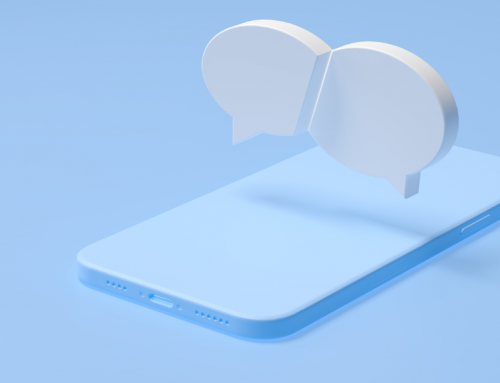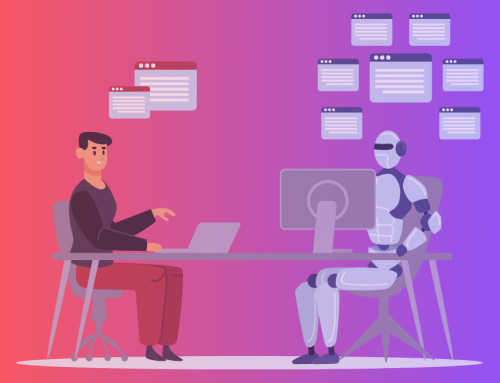“Most of us spend too much time on what is urgent and not enough time on what is important.”
– Stephen R. Covey
In your role as a real estate agent, what is the most important thing you will do today?
Maybe you’ll negotiate an offer to help your buyers get their dream home. Or maybe you’ll nail today’s listing presentation and earn a new high-value client.
These are the important tasks—the revenue-generating, relationship-building tasks that only YOU can do.
And then there are the urgent tasks—the last-minute, forgotten and suddenly-remembered, panic-inducing tasks that disrupt your flow and suck up way too much time. Things like:
- Reminding your listing agent to drop off a lawn sign
- Scheduling the photographer for listing photos
- Confirming the home inspection date with the inspector, seller agent, and buyer agent
- Requesting missing documents needed for closing
- Providing a weekly seller report every Friday
Too often, these are things you remember at the last minute. So you find yourself scrambling to quickly write up an email or send out a text, and whatever important thing you were doing before has been interrupted. And everything ends up taking way too much time.
Fortunately, there’s a solution.
The Time-Saving Magic of Templates
Several years ago, when real estate broker Kendyl Young first started using Realvolve, she discovered something incredible. After adding up all of the emails and text messages she put out each month, she realized she was saving 200 hours per year (or 16 hours per month) by automating those tasks using templates and workflows.
Sure, it might only take 5 minutes to write and send an email. But think about how many 5-minute emails you could end up writing in a single day.
As Kendyl is fond of saying, “The day is lost in 5-minute chunks.”
What is a template?
A template is a pre-written email or SMS text message that is saved in your CRM and can be set up to automatically send to your contacts (in Realvolve, you automate these sends through workflows). Email templates are the most frequently used type of template, so we’ll be focusing primarily on those in this blog post.
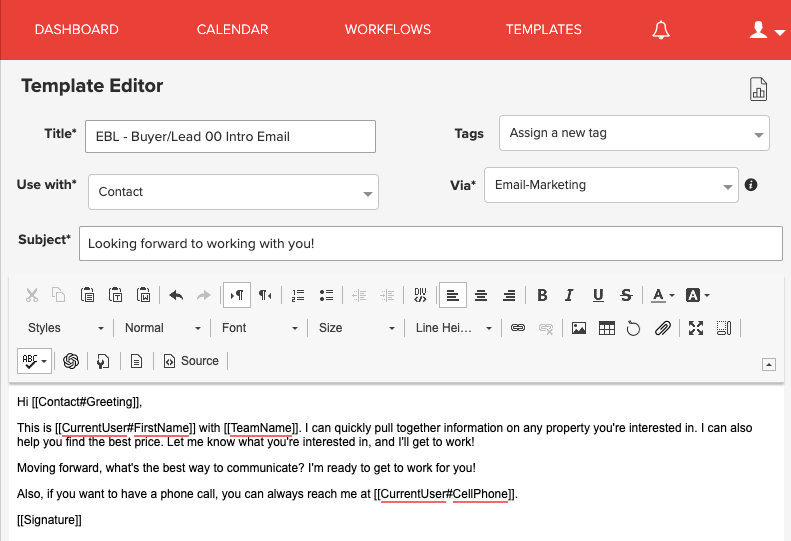
A screenshot of the Realvolve Template editor
Templates should be used for any message that you’ll be sending more than once. And there are SO MANY of those repeat messages that you send during every transaction: scheduling the photographer, scheduling the inspection, requesting missing documents, etc.
When you use templates—and automate your processes with Realvolve workflows—those tasks never get the chance to become urgent. They’re all taken care of, and you don’t have to lift a finger.
(As you can see, templates work hand-in-hand with workflows. So if you need a quick overview of what exactly a workflow is, check out the quick video below.)
Are there any downsides to using email templates vs. manually written messages?
Some agents worry that using email templates will make them sound robotic and impersonal—that it will be very obvious to the client that this email was sent by your CRM, and not personally written by you.
But you don’t need to worry. A template can actually look and feel very personalized.
Here’s how:
* Even though it’s a pre-written template that you’ll use over and over again, it should still be something that YOU wrote in YOUR unique voice. If you’re a Realvolve user, you know we have a library of pre-written templates available to use. But we always encourage agents to put their own spin on them!
Learn more: How to prompt ChatGPT to write in your unique voice & style
* Through the use of merge fields, you can make these emails feel extremely personalized. A merge field is a placeholder that gets filled in with information from your database. In Realvolve, for example, you can begin your email template with “Dear [[Contact#FirstName]]” and it will pull in the name of the contact you are emailing: Dear Thomas.
Learn more: 3 cool ways to use merge fields In Realvolve
* You always have the option to add in a quick, personal note at the beginning of your pre-written message before sending manually. A simple, “Wow, the photos from your vacation were incredible!” takes only a few seconds to type and will add that extra dash of warmth and care.
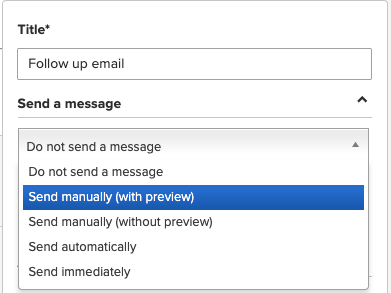
When setting up a workflow action in Realvolve, you can choose whether an email will be sent automatically or manually. The “Send manually (with preview)” option allows you to edit the email before sending.
Spend your time on what matters most—and automate the rest.
There’s a lot on your plate—and there is absolutely no room for pesky little tasks like writing emails.
Put templates to use. Invest in a CRM with workflow automation. Stop wasting your time writing the same emails over and over again. Never miss a step. Don’t let anything become urgent.
Don’t lose your day to 5-minute tasks. Instead, use templates and workflows to earn back 16 hours every month!